To use these functions you must add DPIncludes.dba to your project.

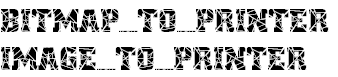
BitMap_To_Printer(BitMapNo As Integer,x As integer,y as integer, width as integer, height as integer)
Image_To_Printer(ImageNo As Integer,x As integer,y as integer, width as integer, height as integer)
These two helper function send bitmaps and images to the printer. The BitmapNo and
ImageNo correspond to loaded dark basic bitmaps and images. The picture places the
image on the device at co-
PLOT BITMAP IN MEMBLOCK which has the potential to crash your computer if used incorrectly.



